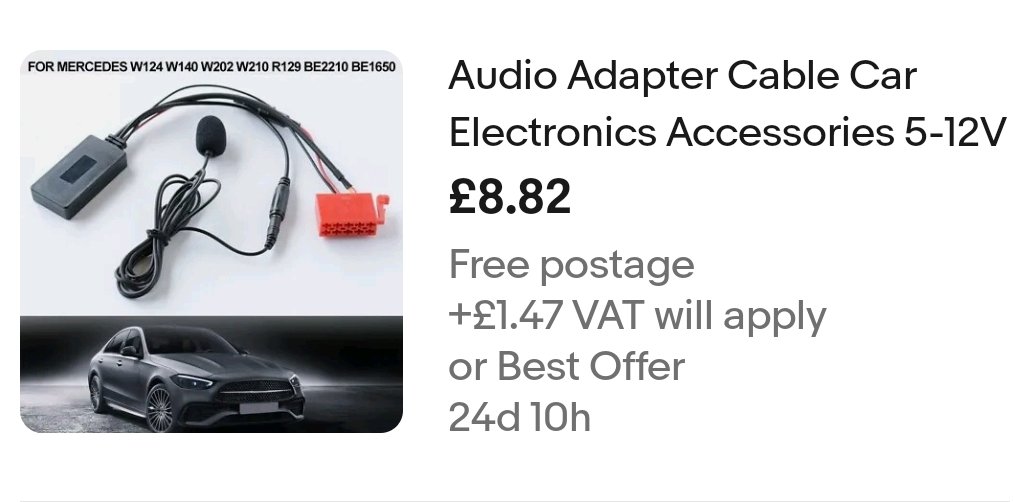
The original radio has a port at the back of it to add a CD changer – it has a red cover. This port uses the same plug as used in the Mercedes but the wiring in the plug is a different sequence and has to be rewired as per the sheet below.
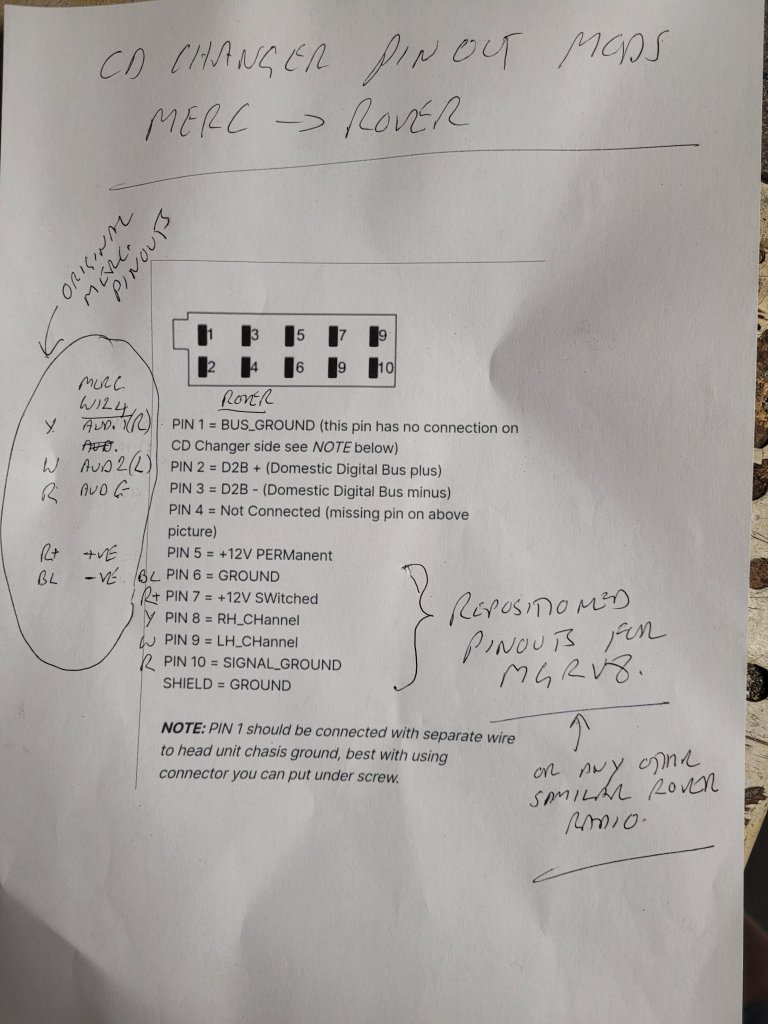
Once the plug has been rewired, remove the radio, remove the cd changer red cap, plug in the bluetooth adapter with the microphone attached and replace the radio. There is sufficient length of cable on the microphone to position it under the dash and up the windcreen pillar to the top of the windscreen.
The radio then needs to be initialised to convert the port from a CD CHANGER input to AUX input …… see instructions below.
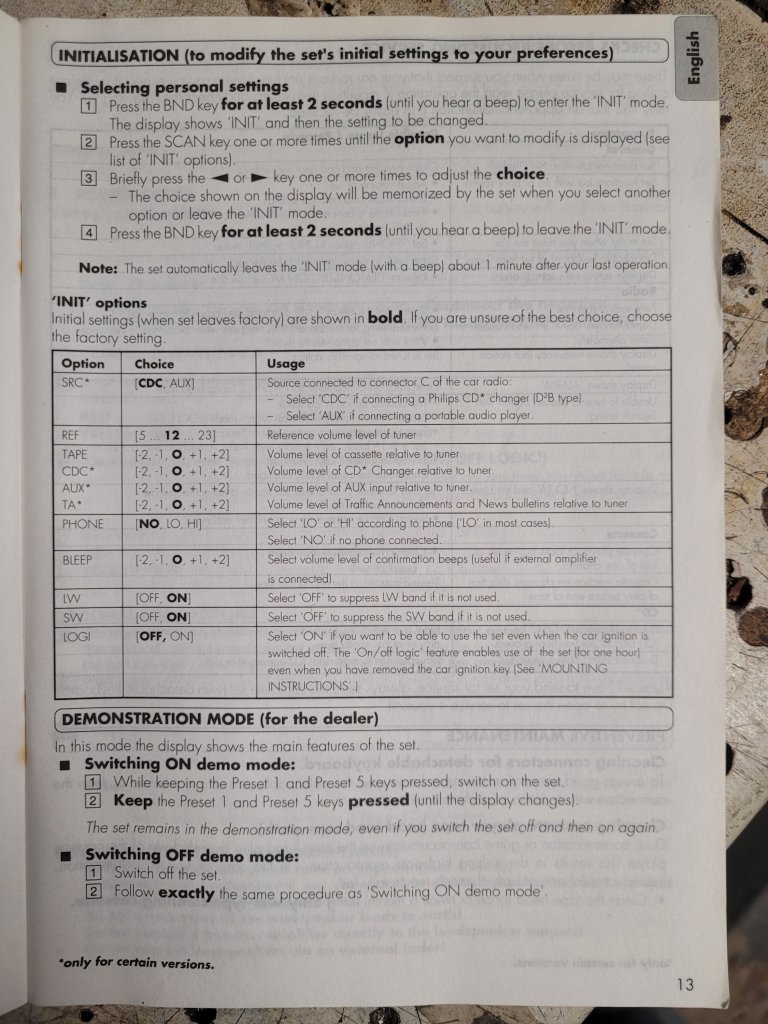


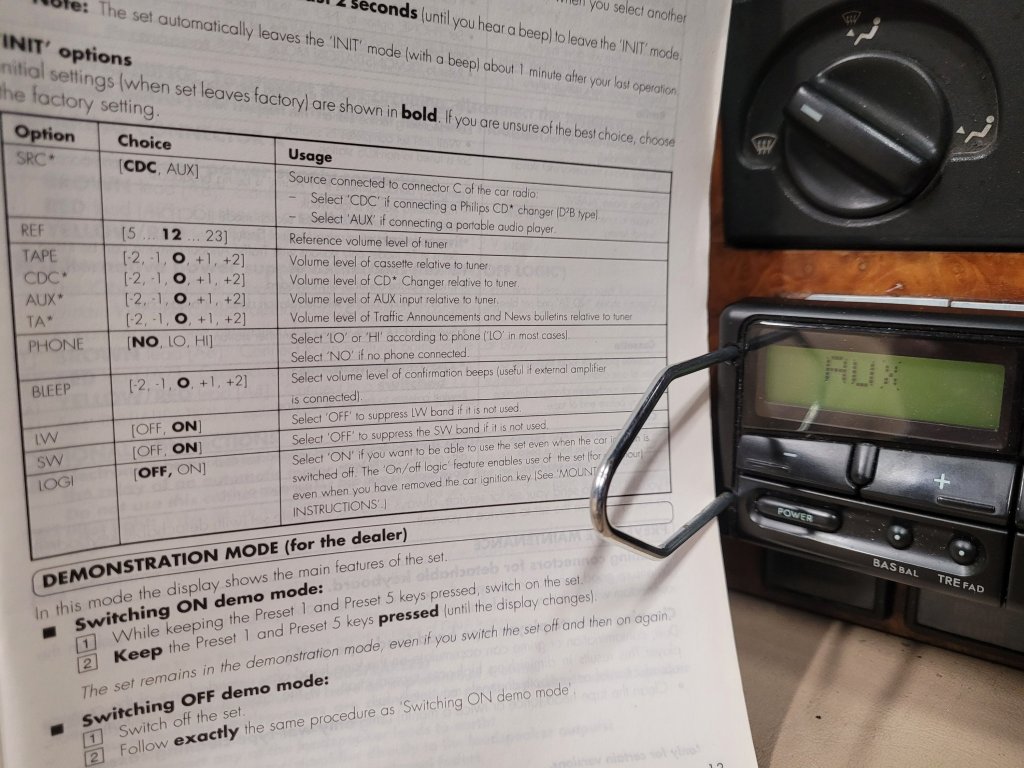

Once done pair the phone to play media and receive calls ……. music plays well through all the speakers and keeping the dash looking all original. An easy ish and cheap way to add bluetooth and calls ….. just have to wait for weeks for the adapter to be delivered from China!
PS …. my car is UK spec and came with a Phillips 90DC632 radio – I have not tried this on a 22DC741 original spec radio although the connections on the back of the radio are the same. I believe jap imports have a different Panasonic radio which could well be different as well. Check that your radio has an AUX option for the CD changer for this mod to work.
